Scan to ArchiCAD services
- este es el autor

- 2 may 2021
- 3 Min. de lectura
ArchiCAD is a BIM and CAD architectural program from Graphisoft. Those familiar with the program know how useful ArchiCAD is when it comes to dealing with the aesthetic and technical aspects of the building design process. Architecture firms around the world are convinced that instead of spending money on the slow and expensive method of manual measurement, it is cheaper, more reliable, and definitely faster to create models of point clouds obtained by laser scanning. Scanphase collaborates with Architecture and Engineering studies around the world (Spain, France, Malta, Turkey, Germany, Switzerland, Portugal, Greece, and others) based on our experience we offer our Scan to BIM services and enriched model generation using Graphisoft Archicad.

The development of ArchiCAD and point clouds has not stopped in recent years. Great strides have been made in the field of BIM performance. With ArchiCAD, you can work easily, efficiently, and quickly on all types of architectural BIM models, from design to implementation. ArchiCAD's performance is unique. Waiting for large and complex views to load is a thing of the past because ArchiCAD now has 'predictive background processing' that anticipates user actions. ArchiCAD offers the fastest responsiveness, especially with the most complex models. Because of this, it is possible to work with a point cloud in ArchiCAD.
Scan to ArchiCAD
With ArchiCAD's very fast response time it is possible to import point clouds. Although the import capacity is tied to the size of the point cloud files, the program supports reading multiple point cloud files in a project. ArchiCAD supports the E57 universal file format, including color information. It also supports other formats like XYZ.
ArchiCAD reads the point cloud files and translates it to a library item. Library items in ArchiCAD have a maximum size (per item). It is advisable not to make point clouds larger than 2 to 3 GB.
ArchiCAD will automatically display more or fewer scan points when zooming in and out. This allows the user to see, for example, the entire scan or to see only one plant of the scan. All scan points can be adjusted in all views of the model (plan, elevation, 3D section, etc.).

Point cloud debugging Trim and trim functions are fully integrated into ArchiCAD. Being part of the usual ArchiCAD process and workflow without the need to use other additional software.
It is possible to model BIM directly from point clouds since it has all the cutting functionalities: floor plans, cross-sections, facades, or the 3D window, both in axonometry and in perspective.
To go from point cloud to model, ArchiCAD's Snap functionality offers the ability to configure it quickly and easily. Being able to refer to any point within the point cloud in ArchiCAD.
Benefits of Scan to ArchiCAD Measurement with laser scanners and the resulting laser scan data has many advantages over data obtained with traditional measurement methods. The big advantage compared to traditional surveying is that the entire building can be captured in a 3D point cloud and therefore accurate measurements of everything that has been scanned with the laser scanner are available. The biggest advantages of point clouds are:
The point cloud immediately forms a 3D model (albeit from measurement points) that cannot be misinterpreted.
The laser scanner keeps the complete information. It is not necessary to return to the location of the building or installation.
The scanner records the size and color image, so the point cloud can also serve as documentation and evidence.
The point cloud can be measured.
Modeling work can be done more easily when working with a point cloud.
The point cloud can be used directly as in the Graphisoft ArchiCAD design program (although it can also be used for AutoCAD or Autodesk REVIT) to configure a 2D or 3D drawing or for post-processing of drawings.
Generating additional cross-sections is very easy with a point cloud. A cut is simply made in a different place in the point cloud.
The point cloud is the basis for the facade restoration plans and orthographic photographs.
https://www.scanphase.com/
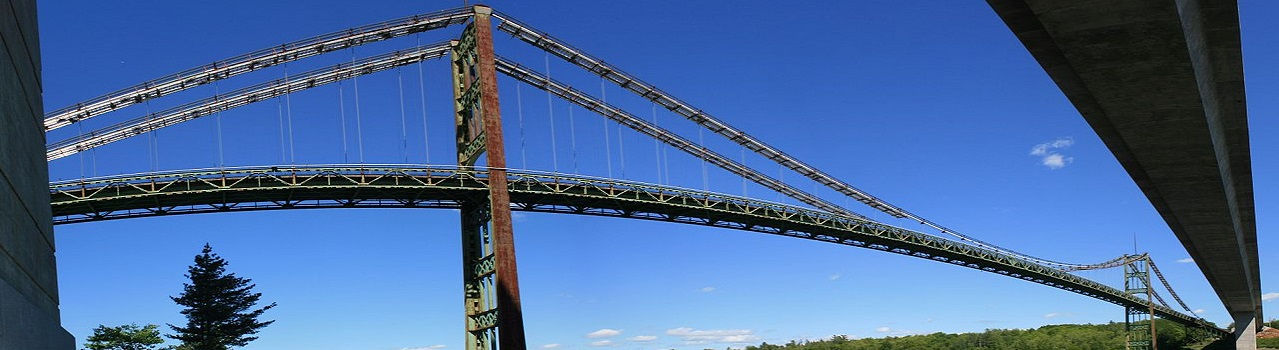




Comments